Blue Black Red Green And White Screen of Death
The Windows error screen, known as the Blue Screen of Death, is enough to create a situation of panic for a novice user. But you would be surprised to know that the death could come to your system in different colors, not just the blue. These death screens are an indication to an already existing issue or it may be the silence before the storm. Here are the different types of error screens or screens of death that exist on different platforms:
Blue Screen of Death (BSOD)
The blue screen of death has gathered most popularity among all the error message screens. This is because it appears more frequently than others. The BSOD occurs when a Windows OS encounters a STOP error or fatal system error ( a condition wherein an operating system fails to perform its normal operations efficiently) leading to a system crash. This is caused due to corrupt drivers, faulty hardware components, improper power supply, or when the hardware components have to work beyond their designed capacity.
Black Screen of Death (BkSOD)
Obviously, it can’t be BSOD, that would lead to a confusion. Black Screen of Death is not something new to fall upon our ears. It has been in existence since the time people used to play games of Windows 3.x. It showed up when a critical system error occurred. Ed Brown, a Coca-Cola IT department employee, has been originally credited for the existence of the name Black Screen of Death which he gave in the year 1991.
Newer Windows operating systems like Windows 7, 8, 10 also display the black screen of death when they fail to load the MBR during the boot. This occurs when some important DLL file goes missing or, in case, you’ve compressed your drive and the OS can’t uncompress it quickly.
Apple’s iPhone 5S along with some Android devices also suffer the black death sometimes.
Red Screen Of Death (RSOD)
The Red screen of death is visible when your Windows system has some issues with the graphics card installed. This screen of death is known to have appeared on Windows 98 and Windows Vista. However, it may not prevent your system from normal booting since it is concerned with graphics part only.
Red screens are also displayed on Sony PlayStation gaming consoles when a fatal error occurs. Also, the Amazon Kindle Fire tablet is known to display a red error screen when it gets bricked.
Green Screen of Death (GSOD):
It is not a Microsoft Windows error screen but it does concern Microsoft. The GSOD appeared on Xbox One following the update failures leading to freezing of the gaming console. Sometimes, it showed the green screen and then jumped to a black screen. Hard drive errors that occurred while saving the update data were the reason behind the GSOD. The Xbox One users had to hard reset their consoles in order to get the things right.
The green screen of death is visible on the Nintendo Entertainment System when it fails to start. Also, on the TiVo digital video recorder saying “a severe error has occurred”. The cause of the error screen could be related to issues with the hard drive.
Purple Screen of Death (PSOD)

There is a purple death also, known as the Purple Screen of Death. Displaying an error code, it appears on the hypervisor VMWare ESX/ESXi Server in the condition of a fatal kernel error. Another victim of the purple death was the Nintendo DS. A purple colored screen popped up on the display when a person using the Pictochat app deliberately removed the cartridge. However, it was considered more of a developer testing issue than an actual error.
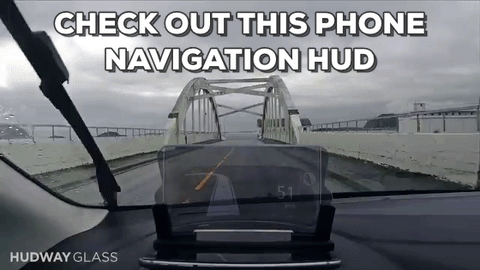
Gray Screen of Death (GSOD)
The color of the screen on the original Microsoft Surface running Windows 8.1 RT turns complete gray, barring the device to perform properly. Known as Gray Screen of Death, it was noticed after the May 2015 Windows RT update. A permanent solution was to roll back to factory settings and then disable the updates. A user reported that pressing Windows + Up Volume key would open the narrator and magically vanish the gray screen.
White Screen of Death (WSOD)
The white screen of death with a black Apple logo started to show up on white iPhone 5 and its successors, along with the 5th gen white iPod touch after the iOS 7 update. It restarts your device and you won’t able to perform any action after that. Apple did go fancy in bringing the death screen also. “A white iPhone face produces a white boot up screen with a black Apple logo, while a device with a black face produces a black screen with a white Apple logo,” Mashable wrote.
Another instance of the white screen of death bug was spotted. A Gamer Center bug triggered the display of a completely white screen. In April this year, Forbes reported via AppleInsider, that the bug would be fixed in the iOS 9.3.2 update.
The thing that should be afraid of the yellow death is Mozilla firefox. A yellow screen of death appears when the XML parser (which converts the XML code into machine readable format) fails to process an XML document causing a parsing error in Firefox. This happens when the XML document is not well-formed.
Also, when a web application built using ASP.NET encounters an error or it crashes, a yellow screen of death is visible.
Brown Screen of Death
Just like the red screen of death, the brown screen of death also concerns with the graphics hardware and software. It appears if your machine is running an outdated or corrupt graphics drivers or a faulty graphics card and you’re trying to play a game. Overclocking your CPU and GPU to get better gaming performance may also invite the brown screen of death. Some users have reported having seen the brown screen of death while playing games using newer graphics cards.
We hope that you enjoyed reading this complete guide on different kinds of screens of death. Have something else to add? Share with us via comments section below.