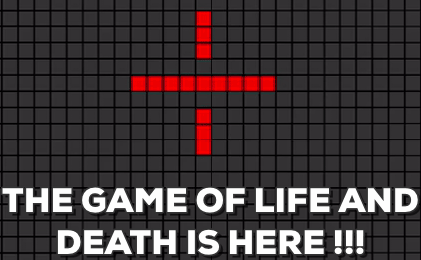Requirements:
- Rooted Android Device
- SD Card Must Be 4GB Or Higher(Class 4 or higher)
- SD Card reader
- Windows Computer
Follow the below process. Be sure that your SD card is formatted or blank! Follow the tutorial below.
Step1. Download and install a software called Mini Tool Partition for your Windows PC. This software will help you to do partition of your SD card, use your SD card reader to insert your SD card!
Step2. Now open Mini Tool Partition and from there just select your SD card and right click on that, and select delete(The delete button is for format)
Step3. Once your SD card formatted, right-click on that and select ‘Create“, it will create partitions, if your sd card is below 4GB then select “FAT” if higher then click on FAT32.
Step4. You can drag the Size and location, you must leave 1000MB on unallocated Space and the rest is for partition size. and Click OK.
Step5. Now you have left 1000MB unallocated space so need to get it located, again right-click on it and select Create, select Primary as the same on previous and then Ext2, not FAT32, in this you should not leave any unallocated space.Click OK done.
Step6. Now all done editing partition. Just Click Apply at the left top corner of your mini tool partition wizard.
Now move to Android device!
Step1. Download and install Link2sd from google play store on your Android.
Step2. Just open that downloaded application and it will ask for the rooted device if your device is rooted then it’s well and good or if not then you have to root your Android device. So after that, the application will ask you for the file system as .Ext partition, just select Ext2 if you had created the unallocated partition using Ext2 in the previous step, Click OK.
Step3. Prepare the application to take the partitioned space that we have taken 1000MB, and then link up all of them.
As I said at the beginning of the post, you are not adding any sort of hardware, Increasing RAM in Android means using your own SD card and approximately it will take 10-15 minutes to perform.
Source: makeuseof