And it doesn’t help when your favorite free apps try to hard sell you premium subscriptions.
Spotify

What’s included in the free version? Spotify’s free mobile app allows you to listen to your playlists on the go — but only on shuffle mode. And your music will be interrupted periodically by ads.
What’s included in Spotify Premium? Spotify Premium typically costs $9.99 per month (although there’s a current promotion that allows customers to buythree months of Premium for only $0.99if you purchase before June 30). The mobile version of Premium drops the ads, allows users to play any song they want, and offers users the opportunity to download certain playlists to stream without Wi-Fi or to save money on data costs.
Is Spotify Premium worth it? Spotify Premium is worth the money, especially if streaming music on the subway is leaving you with a bigger phone bill from going over on your monthly data usage.
Hulu

What’s included in the free version? Unlike Hulu’s chief competitor Netflix, Hulu does offer some free content. Users can watch recent episodes of network televisions shows if you link your Hulu account up to your cable package, though they’ll usually have to wait a week after the newest episode airs to watch it for free. And there are ads.
What’s included in Hulu Plus? There are two Hulu Plus options — a $7.99 per month version with ads and a $11.99 per month version without ads. Hulu Plus users can watch the newest episodes of network televisions shows the morning after they air. Additionally, they can stream Hulu’s original content, including “The Mindy Project” or the Aaron Paul-fronted “The Path,” and its slew of nostalgic TV offerings, like old seasons of “Saturday Night Live,” “My So-Called Life,” and “The Hills.”
Is Hulu Plus worth it? Hulu Plus’ offerings aren’t as in-depth or as mainstream as Netflix, and Hulu’s ad-free version costs a few dollars more than the perpetually ad-free Netflix. So if you’re looking to pay for only one streaming service, you’re better off sticking with Netflix and using the free version of Hulu to catch up on recent broadcast TV.
Tinder

What’s included in the free version? The free version of Tinder allows users to swipe right or left on about 100 potential matches per 12 hours, Super Like (whichessentially only indicates to a person that you really want to match with them) one person a day, and have conversations in the app.
What’s included in Tinder Plus? Tinder Plus, which costs $9.99 if you’re under 30 and $19.99 if you’re over 30 and now has over a million subscribers, gives users an unlimited amount of swipes per day, an unlimited number of Super Likes, allows users to go back to an old swipe if they regret their right or left choice, and doesn’t have any ads. Tinder Plus users can also change their location to find potential matches in different states or countries.
Is Tinder Plus worth it? Unless you’re a Super Like fiend or have your heart set on finding a mate across the ocean, the free version will more than suffice in finding you some potential dates in your city.
Evernote

What’s included in the free version? Evernote’s free version allows users to write notes, collaborate with others on notes, and sync notes across different devices.
What’s included in the premium versions? Evernote has two premium versions: Plus, which costs $29.99 per year, and Premium, which costs $49.99 per year. In addition to the basic functionality, Plus allows users to turn emails into notes, access notes without wi-fi, and add a passcode. Premium has the functionality of free and Plus, while also allowing users to turn notes into presentations, get recommendations on content related to notes, annotate PDFs, and scan and digitize business cards.
Are the premium versions worth it? Unless Evernote is essential to your work, the free version is just fine for someone looking for a simple mobile notekeeper.
Microsoft Office

What’s included in the free version? Microsoft adopted the freemium model for its Office suite in 2014, making Word, Excel, and PowerPoint free for the first time. The free versions of the apps allow you to do the basics: edit documents, add data, make a basic PowerPoint presentation, and upload to email or iCloud.
What’s included in the premium version? The premium versions, which range in cost between $6.99 to $99.99 or can be linked up to a current Office 360 account, give users more flexibility with formatting, including adding columns or different colors. Premium users also have access to Presenter view for PowerPoint, which free users do not.
Is the premium version worth it? The premium version is only worth it if you’re frequently creating highly formatted docs or PowerPoint presentations on-the-go. Otherwise, opt for the free version.
LastPass

What’s included in the free version? The password manager allows you to store all of your passwords on one type of device only. For instance, you can use the app on an unlimited number of smartphones, but not your smartphone and your laptop.
What’s included in LastPass Premium? LastPass Premium, which costs $12 a year, allows users to store all of their passwords across multiple devices, meaning that you can sync up your smartphone, tablet, and laptop. It also has an added layer of security by allowing users to choose multi-factor sign-in.
Is LastPass Premium worth it?Especially with the recent wave of hacks, LastPass Premium is worth the cost, which is cheaper than most subscription apps, if only for the option of multi-factor security. And having the option to store all of your passwords across all of your devices is preferable to storing them only on one device.
DropBox

What’s included in the free version? The free version of Dropbox gives users 2 GB of document storage, intergration with Microsoft office, the ability to sync across devices, and, of course, the ability to send documents.
What’s included in Dropbox Pro? Dropbox Pro, which costs $8.25 a month, has all of the basic features, except it gives users a whopping 1 TB in storage and has some extra security tools, including password-protected links, links that expire if they aren’t opened in a certain time frame, and the ability to wipe devices remotely.
Is Dropbox Pro worth it? Dropbox Pro is probably only worth it if you’re sending secure or secret files and if you’re using the service regularly. The free version is more than fine for sending family photos and other small daily life documents.