Apple’s WWDC 2017 keynote just wrapped, where key executives Craig Federighi, Phil Schiller, and, of course, Tim Cook, took the stage to announce updates headed to iPhones, MacBooks, Apple TV, and more. The rumors for this year’s WWDC came in the final hours leading up to the event, with hints of new hardware and, of…
Tag: Macbook Pro
This $5 Device Can Hack Your Mac When It’s Locked
The next time you leave your Mac unattended, make sure to turn it off. A well-known hacker has created a cheap tool that can steal data off of locked computers in minutes. The clever new device called PoisonTap is created using a $5 Raspberry Pi Zero and some open source code. Attackers can plug PoisonTap…
Apple’s New Macbook Pro With Touchbar
Apple’s long-awaited MacBook Pro refresh is finally here and it’s… well, pretty much what we expected. That’s Apple’s fault, partially, after a recent macOS update revealed details about the laptop’s OLED touch strip — now known as the “Touch Bar” — and Touch ID. Instead of having the usual function and hardware control keys at…
Inside The New Touchbar For Apple’s Macbook Pro
The crown jewel of Apple’s live event today is the brand new Macbook Pro—their first big update to the product line since 2012. It’s thin, light, and sports a massive trackpad, but the flashiest change by far is the new MacBook Pro Touchbar. What You Can Do With The Touchbar Replacing the function keys, Touchbar…
10 Reasons You Shouldn’t Use Chrome on a MacBook
Chrome is, for many people, the first thing installed on a new MacBook. It makes sense: in its early days Chrome gained a reputation for being lightweight and fast. It was better than Safari and Firefox, people said. And it was true, at the time. It’s not the case anymore. In fact, I’d argue that…
MacBook Pro concept shows how useful an OLED touchpad will be
Apple might not unveil a radically redesigned MacBook Pro at WWDC next week, but thanks to artist Martin Hajek we’ve got the next best thing: concept images. Hajek’s images show how the OLED touchpad could automatically change based on the apps you’re using. The OLED bar blends in so seamlessly with the MacBook Pro’s keyboard…