The Smart Keyboard is a great first step, but when compared to readily available Bluetooth keyboards the missing parts stand out.
When Apple first introduced the 12.9-inch iPad Pro, I had two very distinct thoughts: Those speakers probably sound amazing, and I don’t need a tablet that big. It wouldn’t take long for both of those considerations to bear solid footing in truth. The four speakers on the 12.9-inch iPad Pro do sound amazing, and I do not, at all, need a tablet with that big of a display.
By the time I picked up the huge device, I did so without a Smart Keyboard, simply because I couldn’t find one. I hate buying things online and having to wait to get them — even if I understand it means I sometimes have to wait even longer to get it. (I typically don’t pre-order anything, either, for the same reasons.) So, I had a Smart Cover propping the tablet up and I had my Microsoft Mobile Keyboard connected via a Bluetooth connection.
My tablet usage is pretty straightforward: Set it on my desk and use it, basically, as a separate device. I don’t ever use two displays, so the iPad was being used as a means to watch content like Hulu, or YouTube, or more often than not for messaging apps, like Slack and Telegram. I sometimes take the tablet with me, for quick writing sessions, but I’ve just grown accustomed to always carrying my MacBook Air around with me, so the iPad usually stays home.
Which is why I thought, maybe, I could make the 12.9-inch iPad Pro work. But it was just too big. So when the 9.7-inch iPad Pro, with its four speakers and Smart Connector, was announced I did a happy dance. Here’s what I wanted but in a smaller form factor, so win-win. This time around, though, I was able to pick up the new iPad Pro with a Smart Keyboard and I could not have been more excited about it. I had heard good things about the accessory, and after trying out plenty of Surface Pro Type Keyboards over the years, I wanted to see how Apple did on its first attempt.
Ultimately, it has me waiting for the second generation.
First, let me just say that there’s nothing wrong with the typing experience on the Smart Keyboard designed for the 9.7-inch iPad Pro. It feels great, even with keys that are more similar to the butterfly design on the 12-inch MacBook, rather than what you’d find in scissor designs on other keyboards. The material the keyboard is designed from is great, too. Overall, the case itself, and the design and keyboard, would get a 10/10 out of me, if it weren’t for the lack of a function row of keys.
I went back and forth on this, because there was a part of me that felt like it didn’t need that particular row of keys. But that was silly, because in my everyday usage I use that row all the time. Whether it’s adjusting the screen brightness, or the volume of my music, or music control options, I need those keys.
Yes, iOS has Control Center — a feature that I absolutely love — and I can easily swipe up from the bottom of the display to access all of those things. But I don’t want to have to reach out and touch my tablet’s screen all the time, not when I’m accustomed to just moving my fingers up to that row and hitting what I want.
Using the iPad Pro on the lap isn’t that great, either. It isn’t as bad as some cases out there, by any means, but, if you compare it to Microsoft’s Surface Pro 4, there’s not really any competition in this regard. Microsoft’s tablet easily wins.
But, it’s an Apple product, and a true first-generation product at that, so there’s some growing pains. Which is why it’s not like I’m holding this case/keyboard design against Apple, or saying that it’s a travesty among accessories. It isn’t. It’s just a first-generation product from Apple, and the next evolution of the product will be better in probably just about every way.
(I will argue that, probably, Apple could have done better with its first iteration simply because there are so many great Bluetooth keyboards and keyboard cases out there to use as inspiration. But hey, it is what it is.)
The first Smart Keyboard was a good start with some obvious missing parts, but I have no doubt in my mind that the next version will be excellent, and, hopefully, seal up those missing parts.
If you’ve tried out a Smart Keyboard, or use one every day, what are your thoughts on Apple’s first-gen accessory? What do you want to see in the second version?