Apple’s long-awaited MacBook Pro refresh is finally here and it’s… well, pretty much what we expected. That’s Apple’s fault, partially, after a recent macOS update revealed details about the laptop’s OLED touch strip — now known as the “Touch Bar” — and Touch ID. Instead of having the usual function and hardware control keys at the top of the keyboard, the Macbook Pro With TouchBar will offer contextual options depending on what you’re doing. As usual, the new MacBook Pros will be available in 13-inch and 15-inch options, and they’re both thinner and lighter than the previous generation.
While the overall design of both laptops looks similar to what came before, there’s some significant refinement here. The new 13-inch MacBook Pro is 14.9mm thin (17 percent skinnier than before), has 23 percent less volume and comes in at just 3 pounds. The 15-inch model is 15.5mm thin (14 percent less than before) and has reduced its volume by 20 percent. Overall, that bigger version is just four pounds.
While we’ve been hearing about a potential OLED strip for months now, the Touch Bar actually looks pretty compelling in person. In Safari, it shows you a list of your bookmarks. Perhaps most useful for texting addicts, there’s a slew of commonly used emojis when using the Messages app. And in Mail, you’ve got buttons for creating a new message, replying, deleting and — wait for it — an escape key.

Plenty of Apple fans were annoyed by Apple’s removal of the physical escape key, so it’s nice to see the functionality is still around in some form. And if you need the traditional function keys, you just need to hold down the single function key, which is still at the bottom left corner of the keyboard. The Touch ID button is located all the way at the right of the Touch Bar, and it works just like it does on iOS. If you come across an online store in Safari that supports it, you just need to hold down your finger to pay for your order.
You’ll also be able to customize the Touch Bar for individual apps. And, in a neat touch, you can do so just by dragging new options from the settings window down from your screen, and into the Touch Bar itself. Try doing that with your old function and hardware keys. Apple has added Touch Bar support to most of its apps — heck, it’s even in Terminal.

The new MacBook Pro’s screen is 67 percent brighter, offers 67 percent higher contrast and sports 25 percent more colors than the last generation. Apple claims it’s just as thin as the 12-inch MacBook’s display. Under the hood, the 15-inch model is powered by a quad-core Intel i7 processor, 2,133Mhz RAM and Radeon Pro (Polaris) graphics, which is 2.3-times faster than before and can hold up to 4GB of video memory. The 13-inch version, on the other hand, will include dual-core i5 and i7 processors and Intel Iris Pro graphics, which Apple claims is twice as fast as the last model. Both models also feature trackpads that are twice as large as before with “Force Touch” functionality, and they sport the same second-generation “butterfly” keyboard design as the MacBook (which could be a dealbreaker for some).
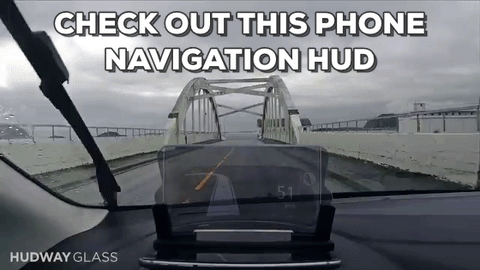
One major change? Apple is doubling-down on USB-C with this computer — you’ve got four Thunderbolt 3-equipped USB-C ports on the side (each of which can handle power), along with the headphone jack. That’s a shame for anyone who still relies on traditional USB devices, or who needs an integrated SD card reader (like us tech reporters). Sure, you can get adapters and other peripherals to make up for that, and USB-C is powerful enough to drive high-resolution displays and faster storage drives. But the lack of port flexibility also seems strange for a “Pro” device. It makes sense on something like the MacBook, which aims for extreme portability, but less so in a flagship laptop.

While the MacBook Pro’s Touch Bar might seem like a gimmick at first, Apple showed off several examples of how it could be useful to professionals. In Final Cut Pro, for example, it lets you easily move through the timeline of your project with your finger. And in Photoshop, it lets you tap into some common functionality, like adding new layers and hopping into fullscreen mode. Apple even brought out the CEO of the company behind the DJ Pro app to show how you can use the Bar to construct and play an entire set. In many ways, the Touch Bar feels similar to Microsoft’s Surface Dial — they’re both input devices that let you easily access things that would otherwise require lots of clicking around.
One question you might ask about the new MacBook Pro: So what’s happening with the MacBook Air? Both computers weigh in around 3 pounds, and the new 13-inch Pro is also 12 percent thinner than the Air 13, with 13 percent less volume. Apple says it’ll keep the 13-inch Air around for now, but it’s clearly positioning the smaller MacBook Pro as a potential replacement.
The MacBook 13-inch with Touch Bar starts at $1,799, while the 15-inch version begins at $2,399. To make things even more confusing, there’s also another 13-inch Pro model starting at $1,499 without the Touch Bar. You can order all of the MacBook Pros today, but only the low-end model is actually shipping. You’ll have to wait another two to three weeks for the Touch Bar-equipped Pros to ship.