Your Android device most likely came with 16GB of storage, but it’s the RAM that really affects what you can do with it. Most high-end Android devices ship with 2GB or more of RAM, but some cheaper devices might have only 1GB of RAM or even 512MB in some cases. Unlike a PC, however, you…
Tag: sd card
Increase Your Android Devices RAM Using SD Card
Requirements: Rooted Android Device SD Card Must Be 4GB Or Higher(Class 4 or higher) SD Card reader Windows Computer Follow the below process. Be sure that your SD card is formatted or blank! Follow the tutorial below. Step1. Download and install a software called Mini Tool Partition for your Windows PC. This software will help you…
The World’s Fastest 256GB microSD Card
Western Digital Announces World’s Fastest 256GB SanDisk microSD Card Storing data including movies and images on your smartphones got that much easier provided your smartphone can support 256GB microSD card. Western Digital Corporation (WDC), a global storage technology and solutions leader, has announced the new 256GB SanDisk Extreme microSDXC UHS-I card – the fastest microSD…
How To Repair Corrupted Pen Drive or SD Card In Simple Steps?
Short: In this article, I am going to tell you about various methods which will help you to repair your corrupted SD card or Pen drive. Very often we face this problem of a corrupted storage device and this guide will surely answer all your questions. Dealing with a corrupted SD card or pen drive…